こんな構成
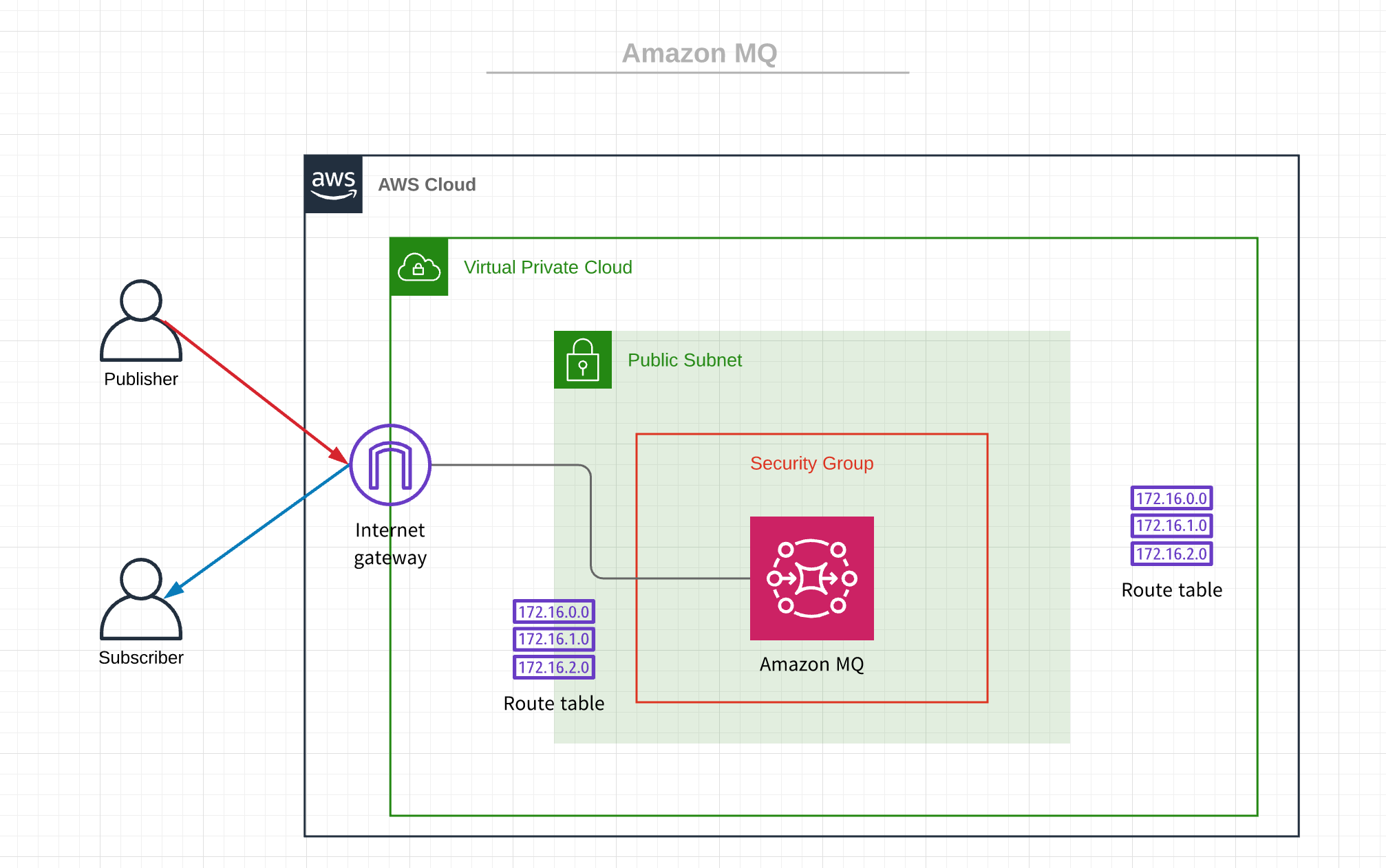
AmazonMQはVPCに置く必要があるので、最小構成は図のようになります。
画面ポチポチの場合は、MQを作成するだけでVPC等はいい感じに作成してくれます。
SAM
今回はSAMで作成しました。(このあとLambdaと連携予定だったので、、)
SAMはサーバーレスアプリケーション構築用のフレームワークで、CloudFormationのラッパーでCloudFormationの構文もそのまま利用できます。
SAM CLIも用意されており、CloudFormationよりも敷居が低いと思います。
AWSTemplateFormatVersion: "2010-09-09"
Transform: AWS::Serverless-2016-10-31
Description: TechBlogMq
Parameters:
YourIpAddres:
Type: String
MqUsername:
Type: String
MqPassword:
Type: String
NoEcho: true
# More info about Globals: https://github.com/awslabs/serverless-application-model/blob/master/docs/globals.rst
Globals:
Function:
Timeout: 10
Resources:
MqVPC:
Type: AWS::EC2::VPC
Properties:
CidrBlock: 10.0.0.0/16
EnableDnsHostnames: true
EnableDnsSupport: true
Tags:
- Key: Name
Value: tech-blog-mq-vpc
MqInternetGateway:
Type: AWS::EC2::InternetGateway
Properties:
Tags:
- Key: Name
Value: tech-blog-mq-igw
MqAttachGateway:
Type: AWS::EC2::VPCGatewayAttachment
Properties:
VpcId: !Ref MqVPC
InternetGatewayId: !Ref MqInternetGateway
MqRouteTable:
Type: AWS::EC2::RouteTable
DependsOn: MqAttachGateway
Properties:
VpcId: !Ref MqVPC
Tags:
- Key: Name
Value: tech-blog-mq-rtb
MqRoute:
Type: AWS::EC2::Route
DependsOn: MqAttachGateway
Properties:
RouteTableId: !Ref MqRouteTable
DestinationCidrBlock: 0.0.0.0/0
GatewayId: !Ref MqInternetGateway
MqSubnet:
Type: AWS::EC2::Subnet
Properties:
AvailabilityZone: !Select
- 0
- Fn::GetAZs: !Ref "AWS::Region"
VpcId: !Ref MqVPC
CidrBlock: 10.0.1.0/24
Tags:
- Key: Name
Value: tech-blog-mq-subnet
MqSubnetARouteTableAssociation:
Type: AWS::EC2::SubnetRouteTableAssociation
Properties:
SubnetId: !Ref MqSubnet
RouteTableId: !Ref MqRouteTable
MqSecurityGroup:
Type: AWS::EC2::SecurityGroup
Properties:
GroupName: mptt-broker-sg
GroupDescription: "MQTTSecurityGroup"
VpcId: !Ref MqVPC
SecurityGroupIngress:
- IpProtocol: "tcp"
FromPort: 8883
ToPort: 8883
CidrIp: !Ref YourIpAddres # 自分のIPのみ許可する
Tags:
- Key: Name
Value: tech-blog-mq-sg
MqBroker:
Type: AWS::AmazonMQ::Broker
Properties:
AutoMinorVersionUpgrade: true
BrokerName: tech-blog-mq-broker
DeploymentMode: SINGLE_INSTANCE
EngineType: ACTIVEMQ
EngineVersion: 5.16.2
HostInstanceType: mq.t3.micro
PubliclyAccessible: true
SecurityGroups:
- !Ref MqSecurityGroup
SubnetIds:
- !Ref MqSubnet
Users:
- Username: !Ref MqUsername # パラメーターのユーザー名をセット
Password: !Ref MqPassword # 同パスワードをセット
pub/sub
python強化月間のため、pythonで書くことに。
こちらを参考にさせていただきました。ありがとうございます 🙏
ひたすら現在時刻を送りまくる人と
import ssl
from datetime import datetime as dt
from time import sleep
import paho.mqtt.client as mqtt # MQTTのライブラリ
def on_connect(client, userdata, flag, rc):
print("Connected with result code " + str(rc))
def on_disconnect(client, userdata, rc):
if rc != 0:
print("Unexpected disconnection.")
def on_publish(client, userdata, mid):
print("publish: {0}".format(mid))
def main():
client = mqtt.Client()
context = ssl.create_default_context()
client.tls_set_context(context=context)
client.on_connect = on_connect
client.on_disconnect = on_disconnect
client.username_pw_set("ユーザー名","パスワード")
client.on_publish = on_publish
client.connect("xxxxxxxxxxx.mq.ap-northeast-1.amazonaws.com", 8883, 60) # AmazonMQのMQTTエンドポイント
client.loop_start()
while True:
tdatetime = dt.now()
client.publish("/messages/1", f"hello {tdatetime.strftime('%Y/%m/%d %h:%M:%S')}") # トピック名をmessagesとする
sleep(2)
if __name__ == '__main__':
main()
を受け取る人。
import paho.mqtt.client as mqtt # MQTTのライブラリ
import ssl
def on_connect(client, userdata, flag, rc):
print("Connected with result code " + str(rc))
client.subscribe("/messages/#") # トピックを合わせる
def on_disconnect(client, userdata, rc):
if rc != 0:
print("Unexpected disconnection.")
def on_message(client, userdata, msg):
print("Received message '" + str(msg.payload) + "' on topic '" + msg.topic + "' with QoS " + str(msg.qos))
# MQTTの接続設定
client = mqtt.Client()
context = ssl.create_default_context()
client.tls_set_context(context=context)
client.on_connect = on_connect
client.on_disconnect = on_disconnect
client.on_message = on_message
client.username_pw_set("ユーザー名","パスワード")
client.connect("xxxxxxxxxxx.mq.ap-northeast-1.amazonaws.com", 8883, 60) # AmazonMQのMQTTエンドポイント
client.loop_forever()
これで準備完了です。
デプロイ
sam deploy コマンドでデプロイできます。
sam build
sam deploy --guided
--guided をつけると、案内を表示してくれますので、案内に沿って入力していけばOKです。
samコマンドでデプロイしたものはAWS コンソール上、CloudFormationの画面で進捗が確認できます。
設定を保存しておけば(これも案内出る)2回目以降のデプロイは--guidedを外してOK!よりサクッと進みます。

IPアドレス、ユーザー名、パスワードをパラメーターとして渡すようにします。
Pub/Sub
参考記事にあったようにpahoを利用しました。
ターミナルを2つ用意してpub.py、sub.pyそれぞれ実行すると、送るし受け取れています。
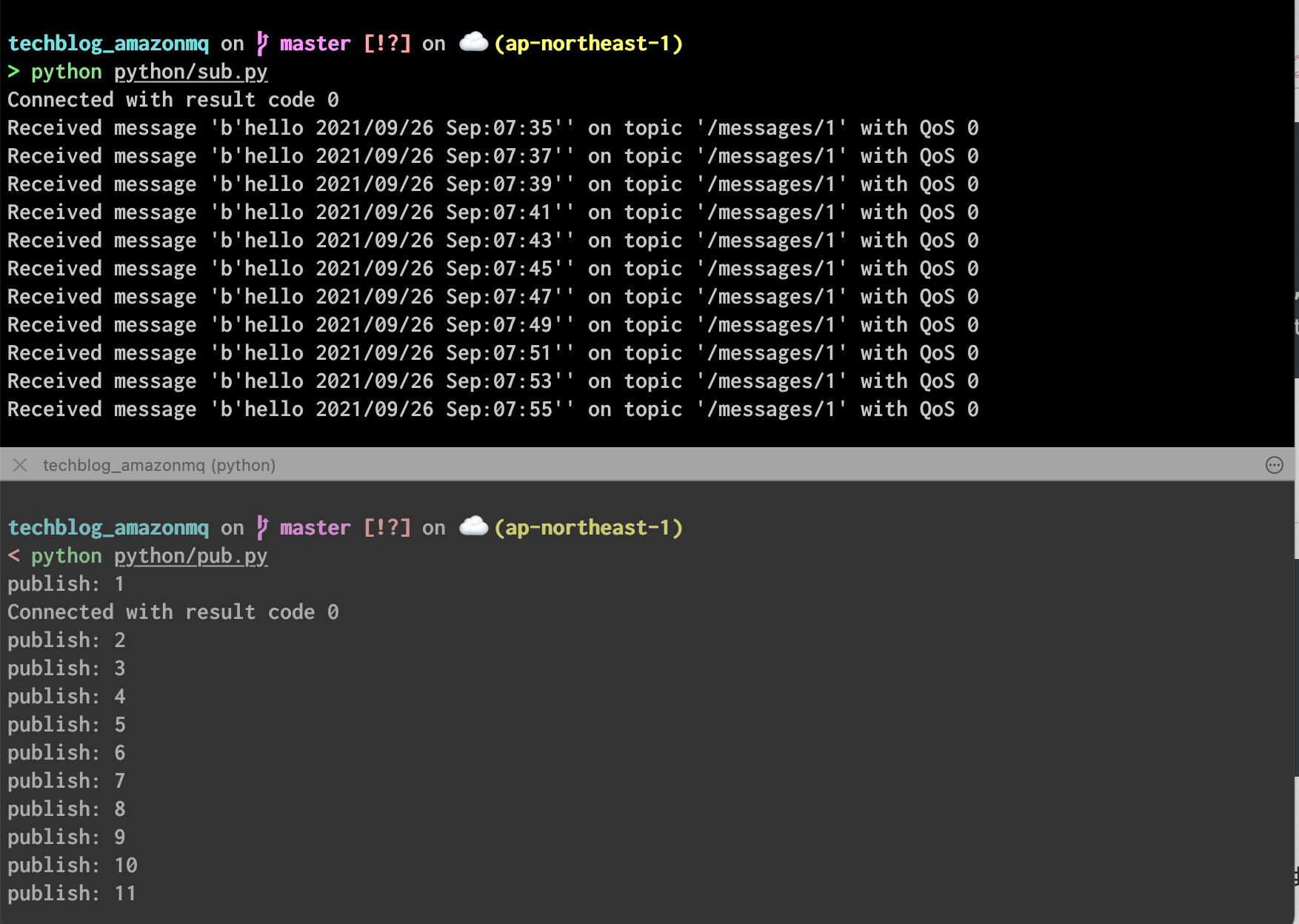
おわり
AmazonMQはあまり利用されないのか記事も少なめでした。(ちょっと高いのでSQSでいいじゃんとなるらしい)
今回は証明書問題がある場合は選択肢の一つとして考えられます。しかし、ユーザー/パスワードのみの認証となるので、セキュリティ面バッチリ!とはいえなさそうです。
とりあえずは試せました。よし。

yukabeoka
カスタマーサポートからエンジニアにジョブチェンジ。脳の老化に抗いがんばる。最近はAzureにいじめられている。