Table of Contents
API 定義書とは
API 定義書とは、URL やその URL へのリクエスト時ににどのようなデータ構造がレスポンスされるのかを定義する仕様書のことです。 この仕様書があることで、バックエンド側、フロントエンド側が、作成した定義書を参照しながらスムーズに開発できます。
OpenAPI とは
RESTful API の使用を記述するための仕様、フォーマットのことです。
Swagger とは
OpenAPI で API 定義書を作成する際に使用するツール群のことです。
今回やること
今回は、タイトル通り、API 開発においてよく使用される OpenAPI で定義した API 定義書から Mock Server を起動します。
自分が実際に OpenAPI で API 定義書を作成していた際に、これを Mock Server で起動できたら便利だなぁと思って調べたところ、 Prism というツールがありました。
簡単に Mock Server が起動できたので、共有したいなというところから今回の記事を書いてみた動機です。
実際にやってみる
まずは、OpenAPI を用いて API 定義書を作成します。 今回は、MockServer を起動する事が目的であるため、簡易的な OpenAPI で作成した API 定義書を下記に載せておきます。
OpenAPI.yml
openapi: "3.0.3"
info:
title: "Fuji Blog Server"
description: |
# Feature
- GET blog
- POST blog
license:
name: "MIT License"
url: "https://opensource.org/license/MIT"
version: "1.0.0"
servers:
- url: "http://localhost:{port}"
description: "local development"
variables:
port:
enum: ["3000", "8080"]
default: "3000"
tags:
- name: blogs
description: "Blog Content Operation"
paths:
"/blogs":
get:
summary: "Get Blog resources"
description: "(description): Get Blog resources"
tags: ["blogs"]
deprecated: false
responses:
"200":
content:
application/json:
schema:
type: array
items:
type: object
properties:
id:
type: integer
title:
type: string
content:
type: string
created_at:
type: string
format: date-time
updated_at:
type: string
format: date-time
example:
- id: 1
title: "OpenAPI + Prismでmock server建てた話"
content: "本日はOpenAPIとPrismを使用したMock Serverの建て方について話して行こうと思います。"
created_at: "2021-08-25 13:30:25"
updated_at: "2021-08-25 13:30:25"
description: "success operation"
"401":
$ref: "./errorResponses.yml#/components/responses/401-Unauthenticated"
post:
summary: "Post blog"
description: "(description): Post blog"
tags: ["blogs"]
deprecated: false
parameters:
- name: X-Api-Key
in: header
description: "Request user's indenfiger"
schema: { type: string }
example: "XXXX-XXXX-XXXX-XXXX"
- name: token
in: cookie
description: "One time token"
schema: { type: string }
example: "XXXX-XXXX-XXXX-XXXX"
requestBody:
description: "Content of review"
required: true
content:
application/json:
schema:
properties:
title:
type: string
content:
type: string
created_at:
type: string
format: date-time
updated_at:
type: string
format: date-time
example:
title: "OpenAPI + Prismでmock server建てた話"
content: "本日はOpenAPIとPrismを使用したMock Serverの建て方について話して行こうと思います。"
created_at: "2021-08-25 13:30:25"
updated_at: "2021-08-25 13:30:25"
responses:
"201":
description: "success operation"
headers:
location:
description: "New URL of created review"
schema: { type: string, format: url }
"400":
$ref: "./errorResponses.yml#/components/responses/400-BadRequest"
"401":
$ref: "./errorResponses.yml#/components/responses/401-Unauthenticated"
"/blogs/{blogId}":
parameters:
- name: blogId
in: path
description: "Blog idenfifer"
required: true
schema: { type: string }
example: "1"
get:
summary: "Get specified Blog resource"
description: "(description): Get specifed Blog resource"
tags: ["blogs"]
deprecated: false
responses:
"200":
content:
application/json:
schema:
type: object
properties:
id:
type: integer
title:
type: string
content:
type: string
created_at:
type: string
format: date-time
updated_at:
type: string
format: date-time
example:
id: 1
title: "OpenAPI + Prismでmock server建てた話"
content: "本日はOpenAPIとPrismを使用したMock Serverの建て方について話して行こうと思います。"
created_at: "2021-08-25 13:30:25"
updated_at: "2021-08-25 13:30:25"
description: "success operation"
"401":
$ref: "./errorResponses.yml#/components/responses/401-Unauthenticated"
"404":
$ref: "./errorResponses.yml#/components/responses/404-NotFound"
errorResponse.yml
openapi: "3.0.3"
info:
title: "Shop Review Api"
description: |
# Response Components
- error format
version: "1.0.0"
paths: {}
components:
responses:
400-BadRequest:
description: "client side error"
content:
application/json:
schema:
type: object
properties:
code: { type: string }
type: { type: string }
message: { type: string }
errors:
# schema typeがArrayの場合は同じ階層にitemsオブジェクトを設置
type: array
items:
type: object
properties:
field: { type: string }
code: { type: string }
example:
code: 401
type: BadRequest
message: "不正な値が入力されています。"
errors:
- field: "content"
code: "401"
401-Unauthenticated:
description: "unauthenticated error"
content:
application/json:
schema:
type: object
properties:
code: { type: string }
type: { type: string }
message: { type: string }
example:
code: "401"
type: "unauthenticated"
message: "権限がありません。再度認証してください。"
404-NotFound:
description: "not found error"
content:
application/json:
schema:
type: object
properties:
code: { type: string }
type: { type: string }
message: { type: string }
example:
code: "404"
type: "Not Found"
message: "存在しないURLです"
この構成なのですが、エラーレスポンスに関してコンポーネントにまとめてみました。
Blog リソースもコンポーネントにまとめたりして、再利用性や変更容易性を 向上させることができたのですが、面倒だったのと本題から外れるのでやっておりません。
また私は、普段 OpenAPI を書く際には、VsCode のSwagger Viewerというツールを使用します。
実際に表示される Swagger Viewr は以下のような感じです。
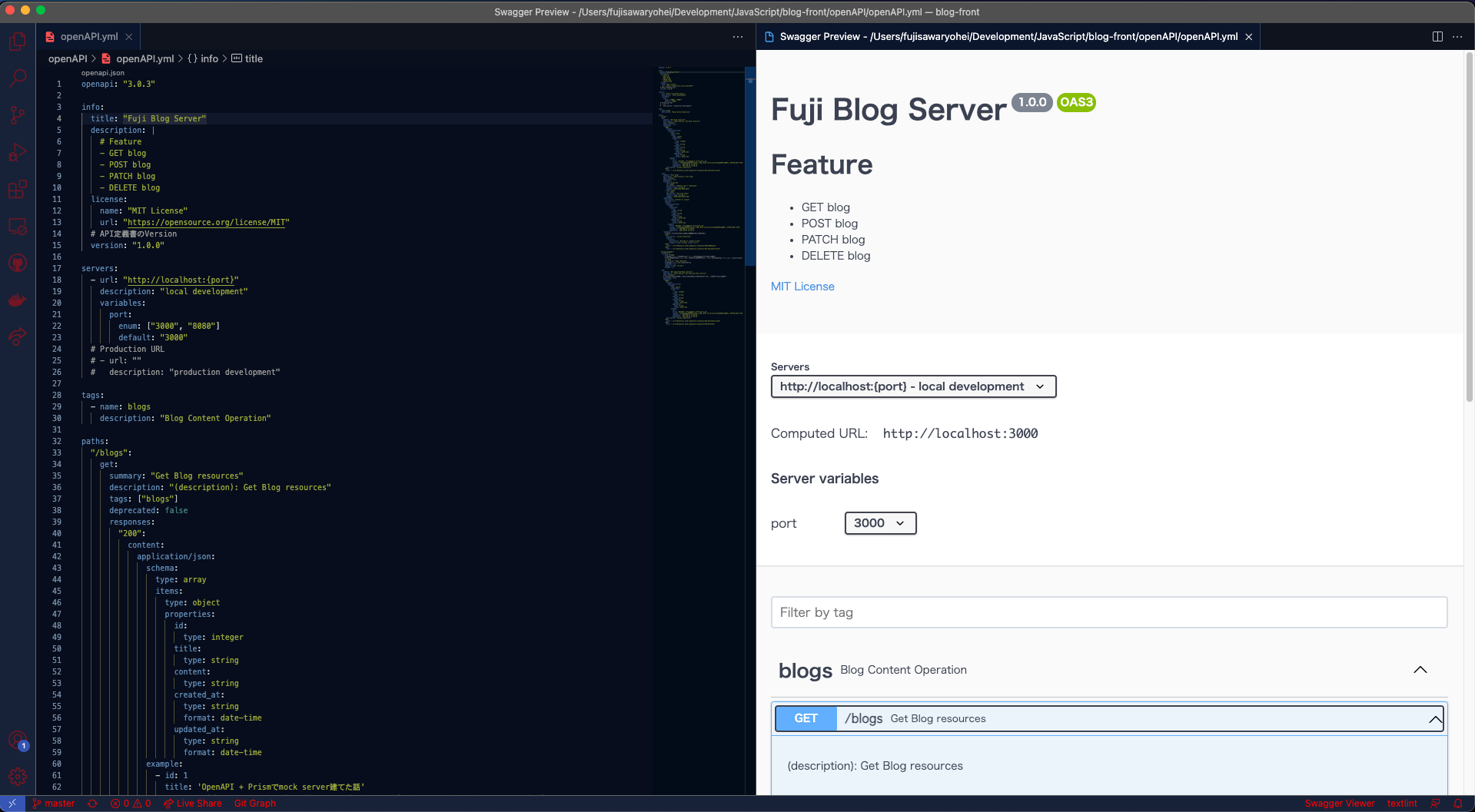
VSCode 勢にはおすすめですので、ぜひ使ってみてください。
実際に Mock Server を建ててみる。
では、この OpenAPI で作成した API 定義書を基に Mock Server を起動していきます。
今回の主役はこれです。

Getting Started に記載されてある、npm をインストールします。
npm install -g @stoplight/prism-cli
# OR
yarn global add @stoplight/prism-cli
そして、起動します。
prism mock ./OpenAPI.yml
[6:45:44 PM] › [CLI] … awaiting Starting Prism…
[6:45:44 PM] › [CLI] ℹ info GET http://127.0.0.1:4010/blogs
[6:45:44 PM] › [CLI] ℹ info POST http://127.0.0.1:4010/blogs
[6:45:44 PM] › [CLI] ℹ info GET http://127.0.0.1:4010/blogs/1
[6:45:44 PM] › [CLI] ▶ start Prism is listening on http://127.0.0.1:4010
実際に、Postman で叩いてみます。
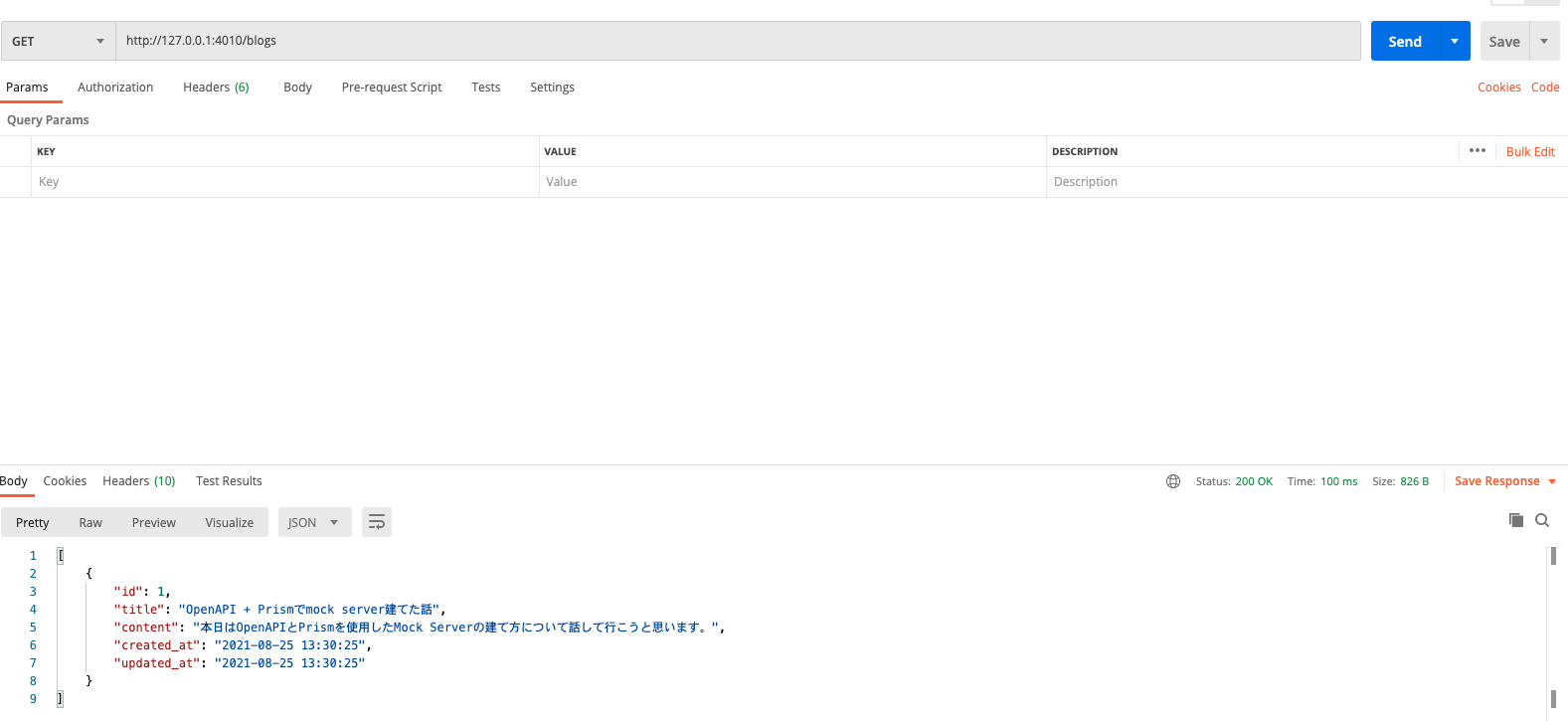
レスポンスが返ってきています。サクッと API 定義書から Mock Server が起動できました。
便利ですので、OpenAPI を使用される方はぜひ使ってみてください。
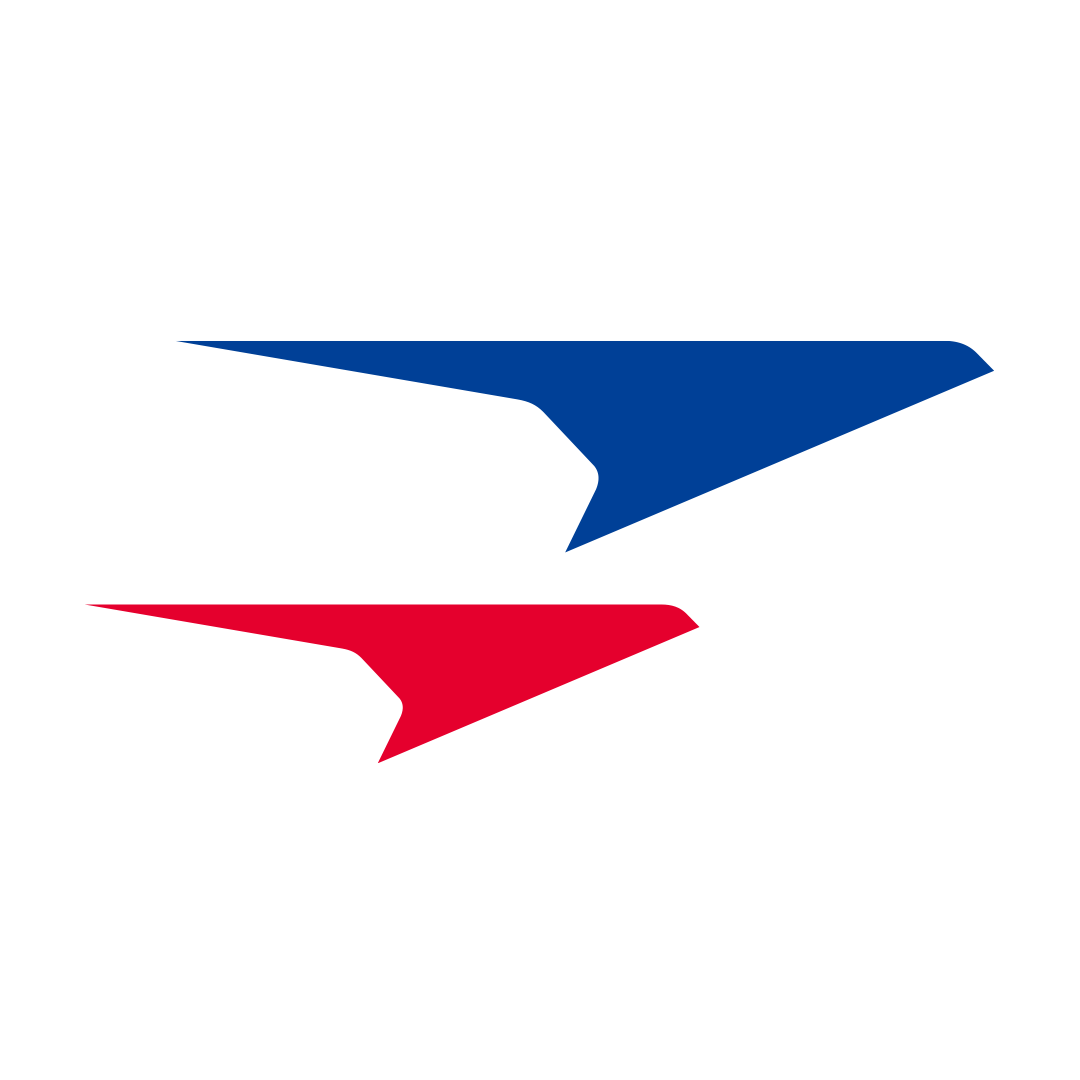
fujisawaryohei
Rails/Nuxt/TypeScript
Related Posts
Daiki Urata
2024/06/10
Yuhei Okazaki
2021/07/17